For a while, I was testing the waters of digital scrapbooking using my husbands Windows/PC computer and using a free software online called ScrabookFlair. It was free to download and had lots of free papers and embellishments. Dallan was constantly telling me that I could do way better using photoshop, but during that time I was content playing with stuff that already exisisted and told me what to do. So ScrapbookFlair worked. Here are a couple of good examples of what I was able to create with downloads from ScrapbookFlair:
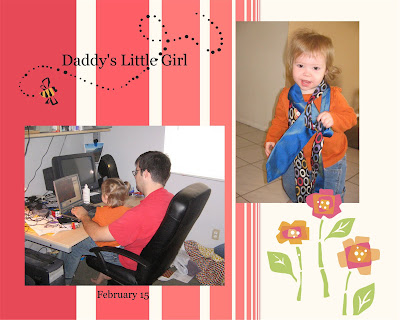
This page I used in our family album f0r 2007, and printed an 8 X 10 book through WinkFlash, 100 page project costing $20.
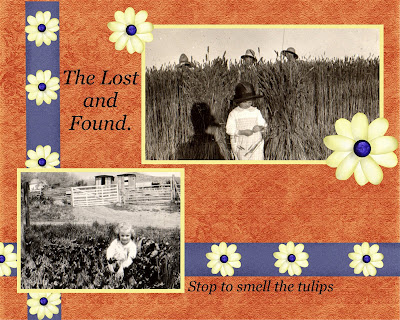
This page I was created while working on a project for my Grandma, using old photos from her childhood.
During the project for my Grandma, I believe I overwhelmed my computer's memory and the computer died mid-project. Luckily all my information was retrievable, a benefit of having a computer savvy husband, but the computer was beyond repair. So then we came back to conversations about Photoshop Elements being the right software for me. This led to conversations about new computers and eventually led us to the Apple store where I bought a Mac, and Photoshop Elements.
I thought I'd for sure be able to finish my project now, no problem! Open up Elements and I had NO CLUE how anything worked. It looked nothing like the photoshop I remember playing with back in the 90's. So again, I felt stuck. Just last month I came across a website, The Scrapper's Guide, created by Linda Sattgast which claimed to have all the answers I was looking for. Even Photoshop Elements was promoting this woman and her tutorial videos to learn Photoshop and Photoshop Elements. It seemed for a week, everywhere I turned I was running into her name with rave reviews. So I went ahead and bought her software to "Learn Digital Scrapbooking." I just finished the lessons this week, and let me tell you, I'll add to those rave reviews! This was exactly what I needed, it was clear and concise and she breaks the lessons up into little sections, so when I'm playing around with Elements and run into a snag, I can look up a particular video an instantly find the answers I'm looking for.
Long story short, my first official experiment with Elements on my own was the Header used on this blog. I played with it for a couple hours last night trying out the things that I learned. I also played around with a Quick Album from The Scrapper's Guide website to learn some techniques. Here is one of the pages from the album I created using their "Rule My World" kit:
I thought I'd for sure be able to finish my project now, no problem! Open up Elements and I had NO CLUE how anything worked. It looked nothing like the photoshop I remember playing with back in the 90's. So again, I felt stuck. Just last month I came across a website, The Scrapper's Guide, created by Linda Sattgast which claimed to have all the answers I was looking for. Even Photoshop Elements was promoting this woman and her tutorial videos to learn Photoshop and Photoshop Elements. It seemed for a week, everywhere I turned I was running into her name with rave reviews. So I went ahead and bought her software to "Learn Digital Scrapbooking." I just finished the lessons this week, and let me tell you, I'll add to those rave reviews! This was exactly what I needed, it was clear and concise and she breaks the lessons up into little sections, so when I'm playing around with Elements and run into a snag, I can look up a particular video an instantly find the answers I'm looking for.
Long story short, my first official experiment with Elements on my own was the Header used on this blog. I played with it for a couple hours last night trying out the things that I learned. I also played around with a Quick Album from The Scrapper's Guide website to learn some techniques. Here is one of the pages from the album I created using their "Rule My World" kit:
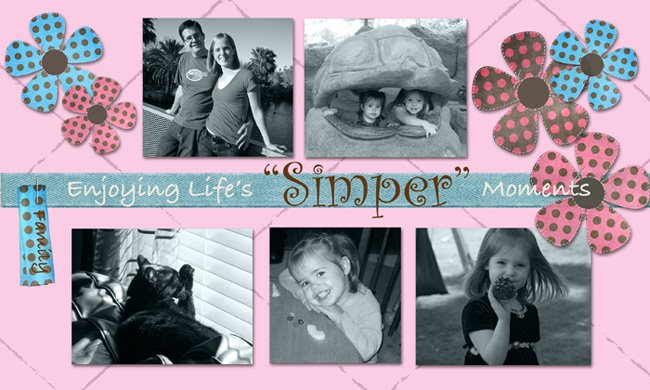







1 comment:
Hey again,
So I completely high five digital scrapbooking. No mess, just walk away and come back when you're ready. I actually just finished a 48 pg. year book for our family two days ago and I'm so excited to have it her next week.
I'm very curious if you're program(s) allows you to edit photo's within the scrapbooking element? I should just chat with you about it. I've been using Heritage Makers. You do everything online and don't download anything-so my computer doesn't overload.
Post a Comment